Submitted by nsscadmin on
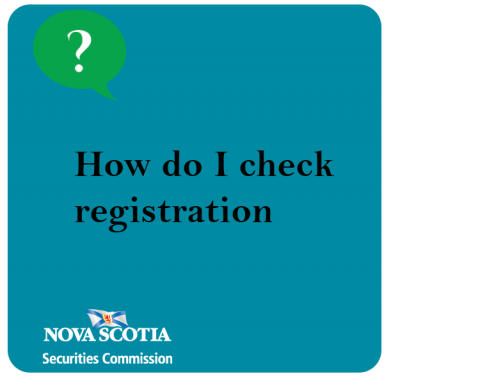
At the Nova Scotia Securities Commission we talk about checking registration a lot. We write about it. We Tweet about it. We talk about in presentations over and over. Checking registration is one of the safe guards we promote to anyone looking for, or currently working with an adviser. Even though we repeatedly mention it in our content, one reader wanted to know exactly how to do it and how to read the results of a check registration search.
To begin, go to www.aretheyregistered.ca When you arrive on the site you’ll see the following page.
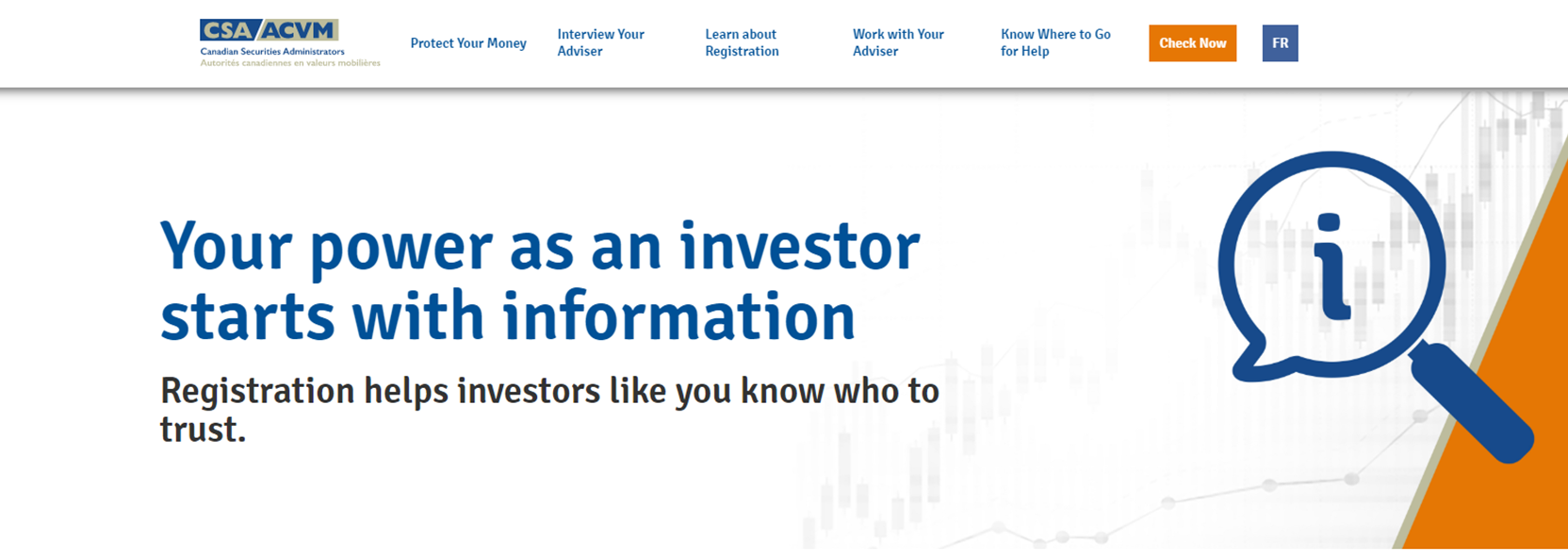
The landing page not only directs you to the National Registration Search tool, but also outlines the importance of registration, what a registration search will tell you, and other tools for working with an adviser.
To check registration from here click on the orange box that says CHECK NOW. This link will take you to the CSA National Registration Search. This is where you will search for your adviser to make sure he or she is registered.
To begin click the “Individual” checkbox to search for a person, or the “Firm” checkbox to search for a firm, and then click next. A new text window will open where you’ll enter the name of the individual or firm you’re looking for. After entering your search query click the search button. All results for your search will now be displayed. If you’re searching for a particular adviser, and their name along with the firm they have said they work for shows up, that means they’re registered. You’re not done yet though.
Now click on their name. This will show you the firm with which they are currently registered and their location of employment. More info is available by clicking the white plus sign in the black box in the top right corner. Opening this tab will also show the province they are registered in and their category of registration. Their category of registration is important because it determines what investment products they are authorized to sell and advise on.
The tab will also list any terms and conditions the adviser may currently be under. For many advisers it will simply say “There are no terms or conditions for this registrant.” However, if they have been disciplined for some reason or sanctioned there could be certain terms or conditions listed.
Checking registration is as simple as that. If you haven’t checked the registration of your own adviser make sure you do so. You don’t want to find out you’re dealing with the next Earl Jones.
